UI Components
Placeholder
Helper UI component for rendering native views.
<Placeholder> allows adding native views directly in your markup without creating a full View wrapper for it. When NativeScript is constructing the UI and encounters a Placeholder element, it emits a creatingView event, allowing you to pass in any native view to be rendered by assigning it to the args.view parameter.

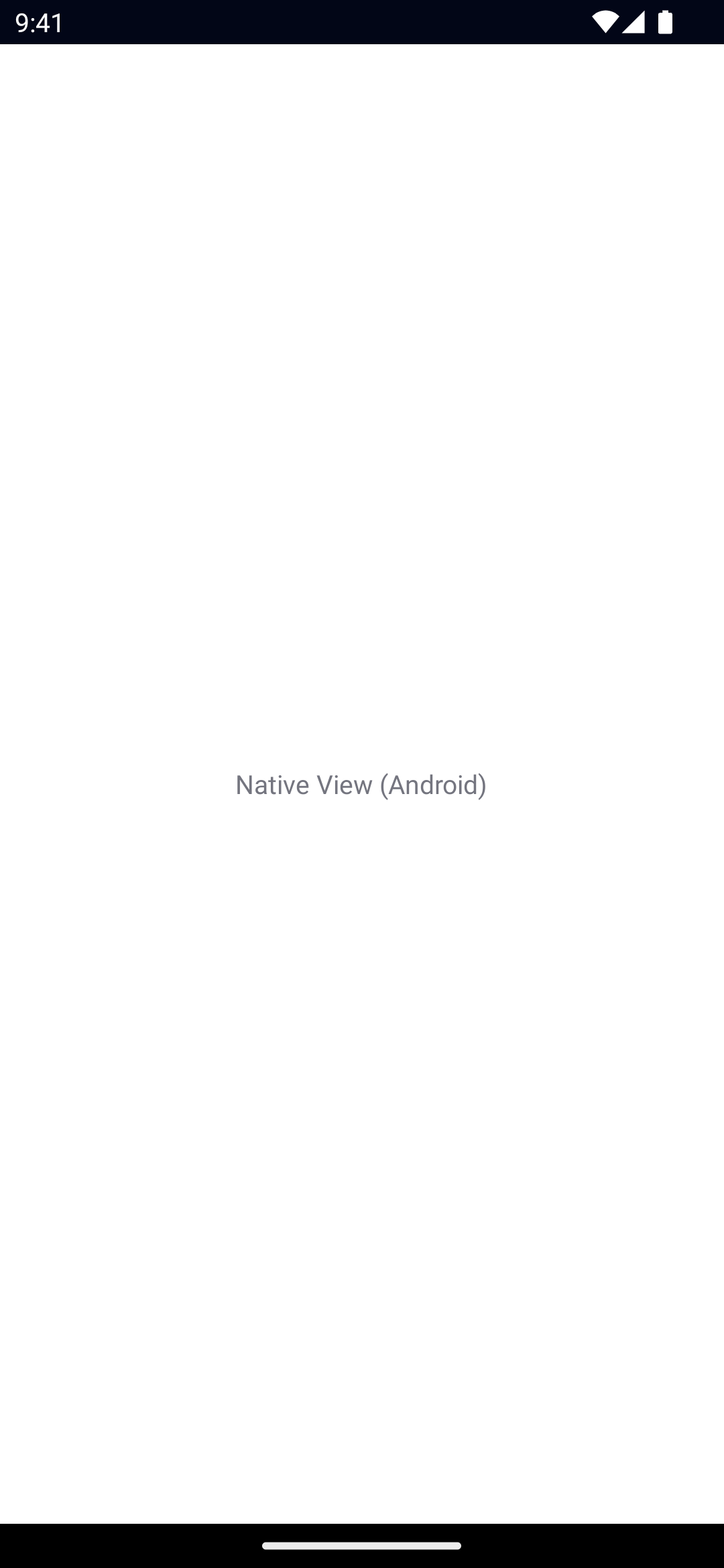
Props
...Inherited
For additional inherited properties, refer to the API Reference.
Events
creatingView
ts
on('creatingView', (args: CreateViewEventData) => {
const placeholder = args.object as Placeholder
args.view = someNativeView
})Emitted when building the UI, the event args allow passing a native view instance back via args.view.

