Developing with Vision Pro
Previewing visionOS from StackBlitz
You can develop and live preview Vision Pro apps using StackBlitz with NativeScript Preview.
Just like you can Preview iOS and Android apps using StackBlitz with NativeScript Preview, you can do the same with visionOS apps.
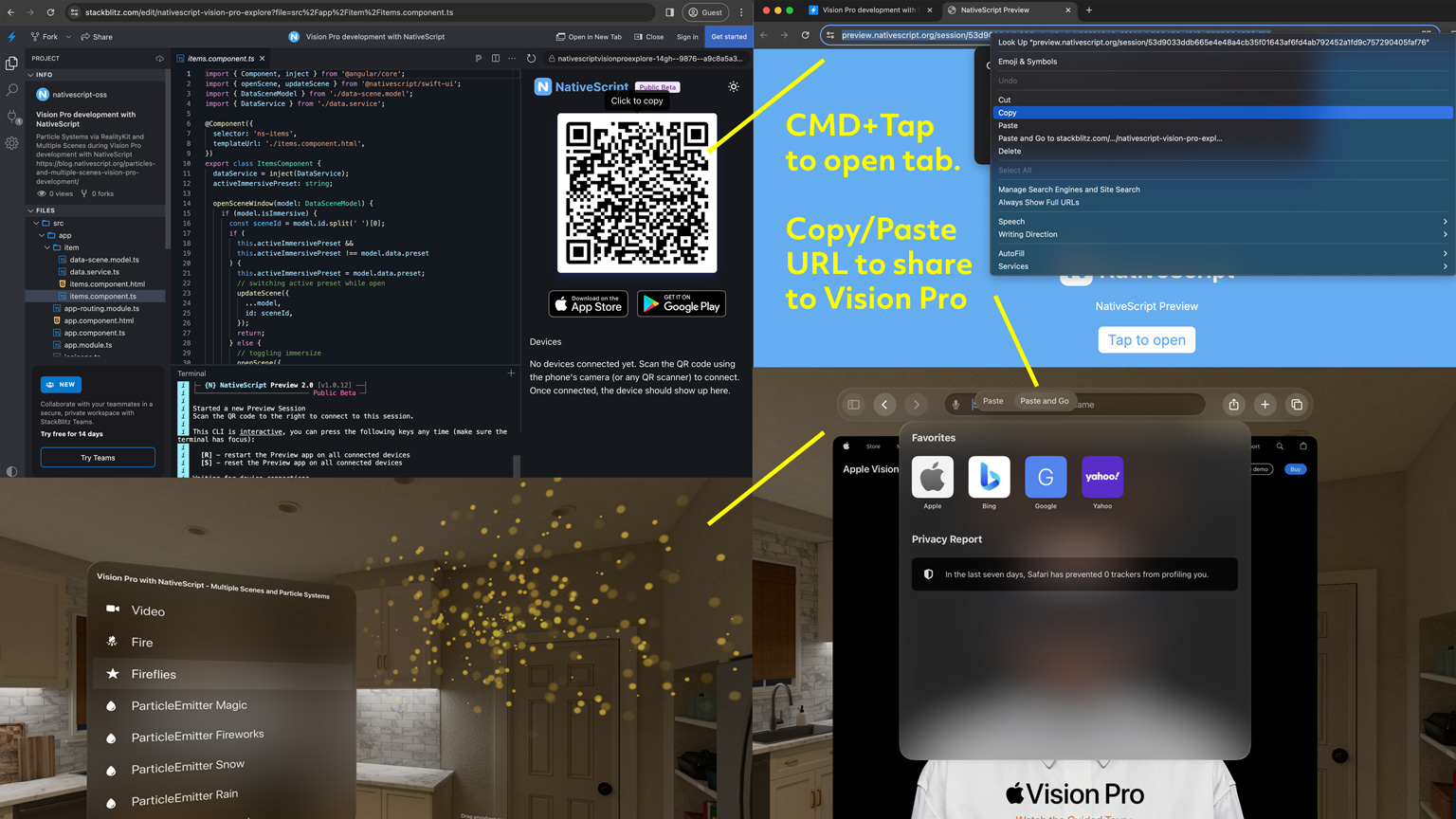
Using NativeScript Preview with Vision Pro
This is useful if you have a physical Vision Pro device.
- On your Vision Pro
- Search for and install "NativeScript Preview" on the App Store.
- On your desktop
- Start a StackBlitz session containing a Vision Pro app like this one: https://stackblitz.com/edit/nativescript-vision-pro-explore?file=src%2Fapp%2Fitem%2Fitems.component.ts
- Tip: You can also share your desktop to your Vision Pro to copy/paste links directly.
- Once QR Code appears on the right side, you can CMD+Tap on the QR to open a new browser tab.
- Copy/Paste the URL from the new browser tab
- Share this URL with your Vision Pro
- Start a StackBlitz session containing a Vision Pro app like this one: https://stackblitz.com/edit/nativescript-vision-pro-explore?file=src%2Fapp%2Fitem%2Fitems.component.ts
- Back on your Vision Pro
- Tapping on the shared link will open NativeScript Preview and begin building in the StackBlitz terminal.
- Once the build is complete, Vision Pro Safari will launch with a prompt to open 'Preview' on the Vision Pro to begin a live development session with your Vision Pro app.
- Previous
- Developing with visionOS
